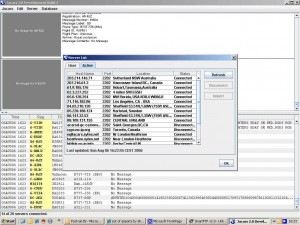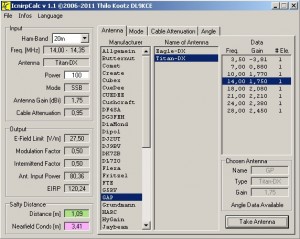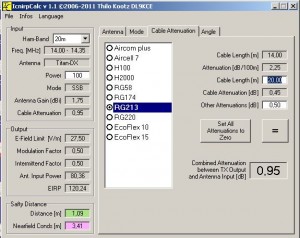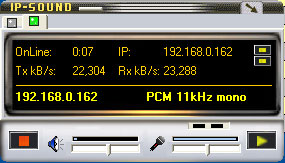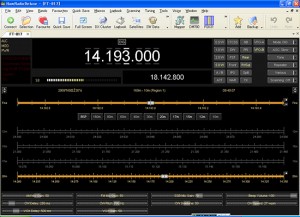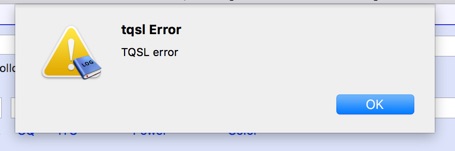Today I’ve been able finally to make some new QSOs on the air after a short period of QRX.
At the end of the day I decided to upload new QSOs to Lotw fom my RumLog (Mac OSX logbook by DL2RUM), but as soon I clicked on the menu command to “LoTW Out for the selected QSOs” I got the “TQSL Error” message:
![TQSL ERROR]()
I immediately remembered that this happened to me some years ago (3 years ago)
I searched for TQSL.app on my mac, and alog to the app I found also a file namel Tqsl_error_Log.txt
I immediately opened it and one of the latest lines of this log reported the cause of this error… my certificate was not valid anymore!
I then opened the TQSL.app and Clicking on my certificate propertied I discovered, the certificate was expired the previous month !
![TQSL Certificate]()
TQSL : my certificate was expired !
So, I decided to search the web for instructions on how to replace or renew my certificate.
I soon discovered that was not possibile to renew the LoTW certificate, because the certificate renew process is possible only if the certificate is valid.
In case the certificate is Expired, the only way is to request a new certificate.
To request a new certificate I used TQSL
![]()
![]()
![]()
![]()
![]()
![TQSL request new certificate]()
This procedure generated in TQSL a pending certificate request
![]()
Pending Certificate request
I then logged in LoTW ati https://lotw.arrl.org/
and selected the Your Account menu voice and thenYour Certificates on the left menu .
the process take some hours, and probably a manual action on the ARRL side, so in the first hours your page will look like this, with a missing certificate on the LoTW page.
![LoTW Activity]()
Some hours later, less than 24 in my case, you will receive an email from ARRL like this one
![]()
Email I received with the new certificate
and my LoTW Account changed to this
![Certificate is ready]()
My Certificare is Ready
I then created a new folder named OLD and moved the old IW5EDI.tq6 certificare in, and then I moved the new one in place of the old. (in order to not overwrite the old one…. is not requested, but I do recommend it)
![]()
Old certificate moved to a new folder
![Load New Certificate]()
Load New Certificate in TQSL
![LoTW Certificate ready]()
New Certificate Icon appears and JOB is done
Now the RumLog LoTW Sign and Upload QSOs complete the job Succesfully
![RUMLOG LoTW]()
Upload LoTW
![]()
Rumlog LoTW signed and uploaded my QSOs
The post My LoTW Certificate expired – It did it again! appeared first on IW5EDI Simone - Ham-Radio.